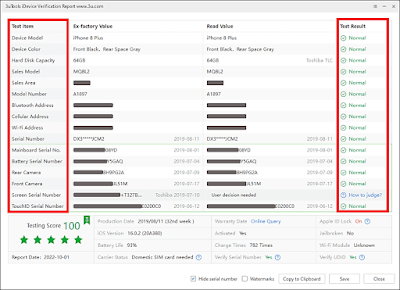Before purchasing an iPhone, you can use this program to see which parts have been repaired
Apple has succeeded in marketing its products in an incredible way, so you find many people wanting to buy an iPhone just to own an Apple, and since its price is expensive, many people resort to buying a used phone, so a number of checks must be performed on the phone to ensure a successful deal is completed. The most important check is to check whether the phone has been opened and disassembled or any part of it has been changed, such as the battery, screen, or camera. In this post, we will learn about the parts that have been repaired in the iPhone.
3uTools is a free program that allows you to easily manage iPhones using your computer. Download the program from the link below the post, install it, then connect your iPhone using the cable. When information about the phone appears in the program interface, click on the “View Verification Report” button as shown in the picture.
A list will appear comparing the original serial numbers of the components with the current serial numbers that 3uTools has read. Here, if there is a serial number for one of the parts that does not match the number that was read, this part is classified as replaced in the Test Result column. If all values are normal, this means that nothing has been replaced in the phone. The program also gives a score to evaluate the condition of the phone based on the number of replaced parts.
The program can read data of the internal storage unit, network chip, connections, battery, camera (back and front), fingerprint or face sensor (depending on the iPhone model), and the entire motherboard, in addition to the main serial number of the phone, to check if it has been changed or tampered with.