The Best Software for Startups in UI Design
First impressions might mean the difference between success and failure for a company. Did you know that design accounts for 94% of initial impressions and that people create an opinion about your app or website in 50 milliseconds? That is the effectiveness of a well-designed user interface (UI).
Creating a professional, user-friendly interface may appear overwhelming for companies operating on tight budgets and short deadlines. But here's some good news: UI design software has leveled the playing field. Today's technologies are not only inexpensive but also feature-rich, allowing even small teams to develop professional, engaging designs that compete with industry leaders.
In this post, we'll look at some of the top UI design software for startups. These platforms will assist your team in turning ideas into visually attractive, user-centric designs, with tools that allow for seamless collaboration as well as those that ease prototyping and testing.
Ready to raise your startup's UI game? Let's dig in.
Why UI Design is Critical for Startups.
First impressions matter.
Consider a person installing your app or viewing your website for the first time. According to research, 38% of consumers would abandon a product if the layout is unappealing or difficult to use. A visually beautiful and intuitive user interface is more than a nice-to-have for companies; it's a survival tool.
Enhances Usability
A sleek design is just one element of the puzzle. UI design is fundamentally concerned with usability. Users should be able to use your app or website naturally and without difficulty. Effective UI ensures that user journeys are seamless, with little friction and maximum engagement. For example, 70% of online businesses fail due to poor usability, which is a risk that no company can bear.
Startup Challenges
Startups confront unique challenges, including limited funds, small staff, and tight schedules. Unlike established firms, startups cannot afford to spend months perfecting designs. That's where current UI design tools come in—they streamline operations, enable collaboration, and allow you to prototype rapidly. With the correct tools, even the tiniest team can design professional-grade interfaces that leave a lasting impression.
In Summary
Strong UI design is about more than simply aesthetics; it's about establishing trust, increasing functionality, and ensuring that your startup's message is delivered exactly as intended. Now, let's look at the qualities that make UI design tools indispensable for entrepreneurs.
Key Features to Consider in UI Design Software
Choosing the perfect UI design software is similar to selecting a co-founder: it must connect with your vision, simplify your job, and evolve with your firm. Here are some features to consider.
1. Easy to use
Let's face it: as a startup, you don't have months to educate your employees on complex software. Look for tools with user-friendly interfaces that enable designers (and non-designers) to get started right away. According to research, teams may increase Features to consider:when using user-friendly software, therefore simplicity is essential.
2. Collaboration Features:
With remote and hybrid work becoming the norm, smooth collaboration is required. UI design tools with real-time editing, version control, and comment threads allow your team to collaborate productively, no matter where they are. For example, tools like Figma state that the majority of their users rely on the collaborative capabilities to keep on track with design projects.
3. Affordability
Startups operate on small resources; therefore, price is critical. Many UI solutions give free or low-cost options that include all the basics. Look for scalable pricing options that allow you to start small and grow with your staff. Fun fact: over 60% of firms fail due to cash flow concerns; thus, selecting cost-effective solutions may make a significant impact.
4. Productivity Features:
Choose tools that save time with features such as reusable design components, AI-powered automation (such as UX Pilot), and shortcuts to ease repetitive activities. Another interesting fact: AI may increase your team's efficiency by a remarkable 66%. AI design tools are a must-have for startups.
5. Integration
UI design does not happen in isolation. From wireframing to prototype to developer handoff, interoperability with other tools provides a smooth process. Look for software that works well with project management tools (like Trello or Asana) and development platforms (such as GitHub or Slack).
Why It Matters
When you focus on these aspects, you'll discover a UI design tool that not only meets your startup's present demands but also positions it for future development. Now, let's look at the top tools that satisfy these requirements.
Top UX Design Software for Startups
1. UX Pilot—Best for AI-Powered UI Design Generation
For entrepreneurs aiming to save time and develop quicker, AI-powered UI creation is no longer a pipe dream—it's here, and UX Pilot is leading the way. This cutting-edge application employs artificial intelligence to convert basic text prompts into fully developed UI designs in minutes.
Why AI is a game changer in UI design.
AI automates much of the monotonous work needed in building interfaces, freeing designers to concentrate on creativity and strategy. Instead of beginning from zero, UX Pilot offers an intelligent starting point adapted to your specific requirements.
For companies with various responsibilities, efficiency might make the difference between reaching a tight deadline or falling short.
Key Features of UX Pilot:
Text-to-UI Generation: Simply define your concept in a sentence, and UX Pilot will create layouts, components, and design elements that are consistent with your branding.
Predictive Heatmaps: Use user behavior predictions to uncover possible usability bottlenecks, allowing you to fine-tune your design before launching.
Design Reviews: Automatically compare your design to usability best practices to ensure a consistent user experience.
Why it's ideal for startups
Rapid Prototyping: AI-driven creation decreases the time required to create a wireframe or prototype, allowing your team to iterate more quickly.
Cost-effective: Hiring many designers or outsourcing might be expensive. UX Pilot provides a more inexpensive and scalable solution.
Future-Proof: As AI advances, tools like UX Pilot will become even smarter, making it a long-term investment for companies with great goals.
Pricing: There is a free trial available, and the regular plan costs $9 per month.
Tool 2: Figma—Perfect for Collaborative UI Design
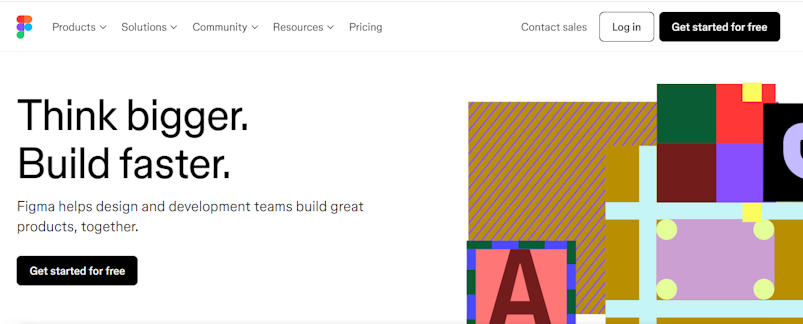
When it comes to real-time collaboration and flexibility, Figma has established the benchmark for modern UI design software. Figma, trusted by startups and creative teams all around the world, offers a robust, browser-based platform that makes collaboration seamless—whether your team is in the same room or across time zones.
Why Collaboration Matters for Startups
Collaboration is vital at startups, as small teams frequently wear numerous roles. According to research, teams who collaborate well are 5 times more likely to achieve well. Figma's cloud-based architecture guarantees that everyone, from designers to developers, stays in sync without the need for constant file sharing.
Key Features of Figma:
Real-time collaboration allows several team members to collaborate on a design at the same time, delivering quick input and modifications.
Figma is a browser-based application that works on any device without the need for a download.
Version History: Easily monitor changes and return to previous versions, ensuring no ideas are lost.
Prototyping Capabilities: Create interactive prototypes right in the tool, removing the need for additional software.
Developer Handoff: Export assets and CSS code snippets straight to developers, expediting the design-to-development process.
Why it's ideal for startups
Seamless Teamwork: Whether you have a dedicated design team or non-designers providing input, Figma guarantees that everyone can contribute easily.
Cost-effective: Figma's free plan includes a wide range of capabilities, making it a good solution for companies with little resources.
Scalable for Growth: As your team expands, Figma's sophisticated capabilities and connectors will complement your processes.
Pricing: Offers a free plan; premium options begin at $15 per editor each month.
Sketch is the best tool for creating an intuitive user interface for Mac users.
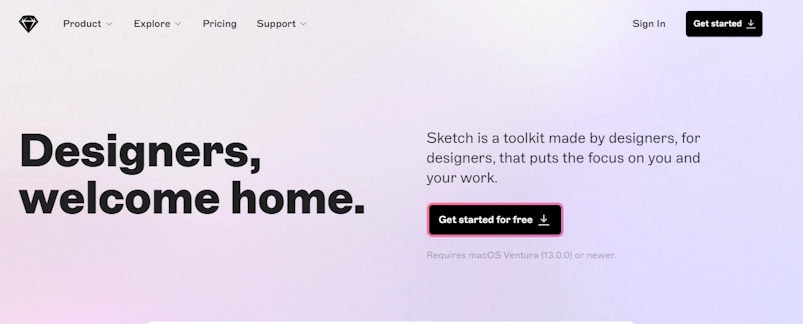
Sketch has long been a design industry standard, particularly among Mac users, providing a simple framework for generating pixel-perfect UI designs. Its simple yet powerful interface makes it a popular choice for entrepreneurs seeking simplified design tools.
Key Features of Sketch
Vector editing allows you to easily build and alter scalable designs with accuracy.
Reusable Components: To ensure consistency, build design systems using symbols and common styles.
Plugins and Integrations: Use a large library of plugins to expand functionality.
Offline Design: Sketch, unlike cloud-based tools, operates offline, making it excellent for uninterrupted design operations.
Why it's ideal for startups
Ease of Use: Sketch's simple interface guarantees that even beginners can pick it up fast.
One-Time Payment Option: Avoid subscription fatigue with a one-time purchase option, which is ideal for businesses controlling budgets.
Design System Support: Create reusable components to save time and ensure brand consistency.
Pricing: Offers a 30-day free trial; premium options begin at $10 per editor/month.
Tool 4: Adobe XD—Perfect for an Ecosystem Experience
Adobe XD distinguishes itself as a flexible tool that integrates UI/UX design, prototyping, and developer handoff in one platform. It's part of the Adobe Creative Cloud portfolio and is ideal for entrepreneurs who currently use Adobe products.
Key Features of Adobe XD:
Prototyping: You may easily create interactive prototypes by connecting displays and adding animations.
Voice Prototyping: Create voice interfaces by including voice triggers and speech playback.
Design systems: Use common assets to ensure uniformity across projects.
Seamless Integration: Compatible with other Adobe programs such as Photoshop and Illustrator.
Why it's ideal for startups
Adobe XD is an all-in-one tool that handles everything from design to prototyping and handoff to developers.
Cost-effective for Creative Cloud Users: Startups who use Adobe's ecosystem benefit from tight integrations and extra value.
Cross-Platform Support: It is compatible with both Mac and Windows, making it suitable for a wide range of teams.
Pricing: Offers a free trial; premium subscriptions begin at $9.99/month.
Tool 5: Marvel—best for quick prototyping and user testing.
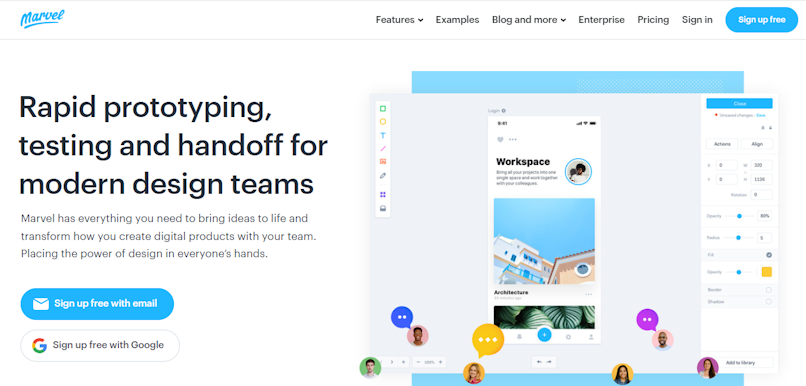
Marvel is a flexible design tool that enables entrepreneurs to swiftly convert static concepts into interactive prototypes. It's great for rapid prototyping, user testing, and real-time feedback—all of which are key components for companies looking to move rapidly without sacrificing quality.
Key Features of Marvel
Rapid prototyping allows you to easily convert static displays into interactive prototypes.
User Testing: Test your designs with real people and gain feedback to iterate quicker.
cooperation Features: Share prototypes with team members, clients, or stakeholders to ensure smooth cooperation.
Handoff to Developers: Create style guides and specifications for developers to expedite the handoff process.
Why it's ideal for startups
Marvel's quick prototyping tools allow you to get concepts tested and approved in record time.
Real-Time Feedback: Gather user feedback immediately within the platform to help influence design decisions.
Marvel has low prices, including a free plan, making it an accessible solution for small enterprises.
Pricing: free plan available; pro plans begin at $12 per month.
Tool 6: Balsamiq—Best for Wireframing and Low-fidelity prototypes.
Balsamiq is the go-to tool for businesses that need to quickly visualize ideas before moving on to high-fidelity designs. Its drag-and-drop interface enables non-designers to quickly sketch basic prototypes, allowing teams to receive feedback early on.
Key Features of Balsamiq
Low-Fidelity Wireframes: Concentrate on structure and functionality without becoming sidetracked by visual elements.
Drag-and-Drop Interface: Easily add items to your wireframes using an easy interface.
Collaboration Tools: Share designs with coworkers for input, streamlining the review process.
Cloud and desktop versions: You may use it both online and offline for greater workflow flexibility.
Why it's ideal for startups
Quick Prototyping: Get your ideas down quickly and get from concept to feedback in no time.
Cost-effective: Balsamiq has reasonable pricing for companies, making it an excellent choice for those with limited funds.
Easy to Use: With its straightforward UI, everyone in the team may begin wireframing right away.
Pricing: The cloud plan starts at $12 per month, with a one-time purchase option of $149.
Tool 7: UXPin—Perfect for Design Systems and Advanced Prototyping
UXPin is a sophisticated prototype software that allows you to generate completely working, high-fidelity designs. It's great for startups that wish to grow their design processes while maintaining consistency across projects.
Key Features of UXPin:
Design Systems: Create and manage reusable components and styles for all of your projects.
Advanced Prototyping: Without having to code, you may create complicated interactions and animations.
Collaboration: Work in real time with your team and clients to make design iteration easier.
User Testing: Incorporate user testing into the design process to validate prototypes early on.
Why it's ideal for startups
Scalable Design Systems: UXPin's design system management ensures consistency as your business expands.
Advanced Functionality: UXPin's advanced prototyping feature enables startups to test high-fidelity concepts prior to development.
Collaborative and iterative: UXPin encourages cooperation, allowing your concepts to grow easily based on real-time input.
Pricing: Allows for free usage of a restricted version for up to two prototypes; the Basic plan costs $6 per editor/month.
How to Select the Suitable UI Design Software for Your Startup
Choosing the correct UI design tool is an important decision for every business, and it should be tailored to your individual demands, team size, and long-term objectives. Here's how to choose the best option for your developing business.
Evaluate your needs: team size, project complexity, and budget.
Not all design tools are made equal; some are better suited to smaller teams, while others thrive at bigger, more complicated projects. Begin by evaluating:
Team Size: If you have a small team, seek for tools that are basic, easy to use, and reasonably priced. For bigger teams, more comprehensive collaboration and version control capabilities may be required.
Project Complexity: Simple prototyping tools such as Balsamiq may suffice. However, if you want complex interactions or a whole design system, tools such as UXPin or Sketch are excellent options.
Budget: As a startup, the budget is always a concern. Many tools, such as UX Pilot and Figma, provide free versions or low-cost pricing for smaller teams, making them ideal for fledgling enterprises.
Test Before Committing: The Value of Free Trials and Demos
Many design programs include free trials, demonstrations, or freemium editions, so take use of them before making a decision. This enables you to:
Evaluate Usability: Make sure the application is easy to use and fits with your team's workflow.
Explore Features: Determine whether important features such as prototyping, collaboration, and user testing match your requirements.
Check for Compatibility: Make sure the product works with the other applications your team uses (such as project management tools and version control).
Are you ready to experience AI-powered UI design using UX Pilot's fascinating features? Begin a free trial today to see how AI magic may help your startup's design objectives.
Scalability: Selecting Tools to Grow With Your Startup
Your startup's design requirements will change as it expands. Choose tools that are adaptable and scalable, so you can keep utilizing them as your team grows and tasks get more complicated. Features to consider:
Upgradable Plans: Look for tools that let you start with a free or basic plan and then scale up as your demands grow.
Design System Capabilities: If you want to establish a consistent brand experience across many products or platforms, tools with strong design system management capabilities (such as UXPin or Figma) will be useful in the long run.
Collaboration Features: Tools like as InVision and Figma facilitate seamless collaboration, making it easy to add more team members as your firm expands.
With these recommendations in mind, you may safely select the appropriate UI design tool for your startup's demands and future development.
Conclusion
Selecting the appropriate UI design tool may make or break your startup's design process. There's a tool for every requirement, whether it's something basic like Sketch or a more feature-rich platform like Adobe XD.
Furthermore, AI solutions like UX Pilot are ideal for companies aiming to gain an advantage with AI-driven capabilities such as UI creation and design analysis, which allow you to create better and quicker.
Remember to test your ideas, consider scalability, and select what feels appropriate for your team. With the appropriate tool in hand, you can position your startup for design success!

