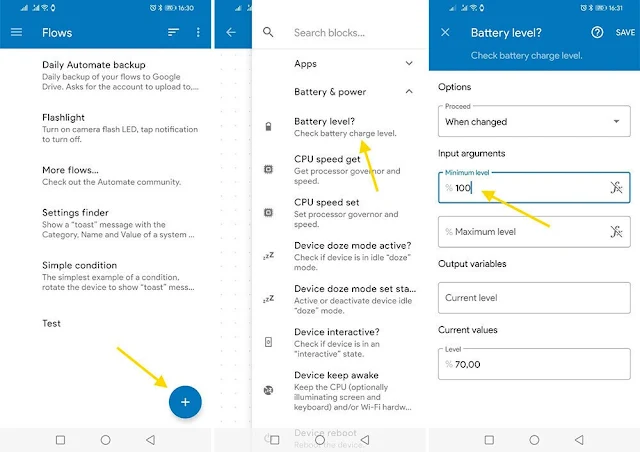A great trick to avoid having to look at your phone all the time: How to make your phone notify you when it's 100% charged
As you know, the health of your mobile phone's battery is essential to maintaining maximum battery life over time, but it's not always easy to maintain. This is primarily due to the fact that we don't charge our phones properly, as we can't tell when they're fully charged. However, this is something we can easily correct.
That's why in this post, we'll show you a very useful trick that will alert you when your device is 100% charged so you can remove it from the power source and thus improve its lifespan. All you have to do is configure it once, and once you do that, it will always work without you having to do anything else.
To get started, the first thing you need to do to be able to execute this simple command is to download the Automate app from the Google Play Store, which is a completely free app that works very similarly to what we can get with IFTTT , but in this specific case, we can use it to notify us when the phone is fully charged.
Once everything is set up, the device will notify us when it reaches 100% charge so we can unplug it to prevent it from charging for longer than necessary. In the long run, this will be very helpful in keeping the battery in optimal health, so we highly recommend it.
Moreover, the way to configure it is very simple:
- Open Automate on your mobile phone and click on the “+” button, which is the item you will find in the lower right corner of the screen.
- Now, in the “Battery & power” section, look for “Battery level?” and change the “Minimum level” to 100%.
- Once done, go to the overview and draw a line between the “GO” and “IN” buttons.
Once you have completed the previous steps, press the “+” button again to set an audible warning.
- Now, access the “Camera & Sound” section and add the “Speak” block.
- Configure the message and language you want the notification to play in, then combine what you created previously with this new setting so it works properly.
As you can see in the image above, this is how the configuration should be for everything to work properly. When this is enabled, the phone will send us a notification when the battery reaches 100%, and we'll never have to configure it again. It's very easy to implement, and we recommend doing so.
- Automate