How Can Orders from Amazon Be Archived?
It can occasionally be beneficial to share your Amazon account with friends and family. But occasionally, it could also work against you.
For instance, your friend will be able to view the list of orders placed in your Amazon account if you ordered something special for them as part of a surprise birthday party. For them, this eliminates the surprise.
The best course of action in these situations is to archive the Amazon orders. So, how can Amazon orders be archived? To learn more, continue reading.
How Can Amazon Orders Be Archived?
How Can I Archive Amazon Purchases on My Computer?
Use the procedures listed below to archive the orders on the Amazon website:
- Go to the Amazon website first, and then sign in.
- Click on the "orders" option after selecting the "Account and List" tab.
- Click on the "Archive order" button located at the bottom-left of the order after scrolling through the list of orders you wish to archive.
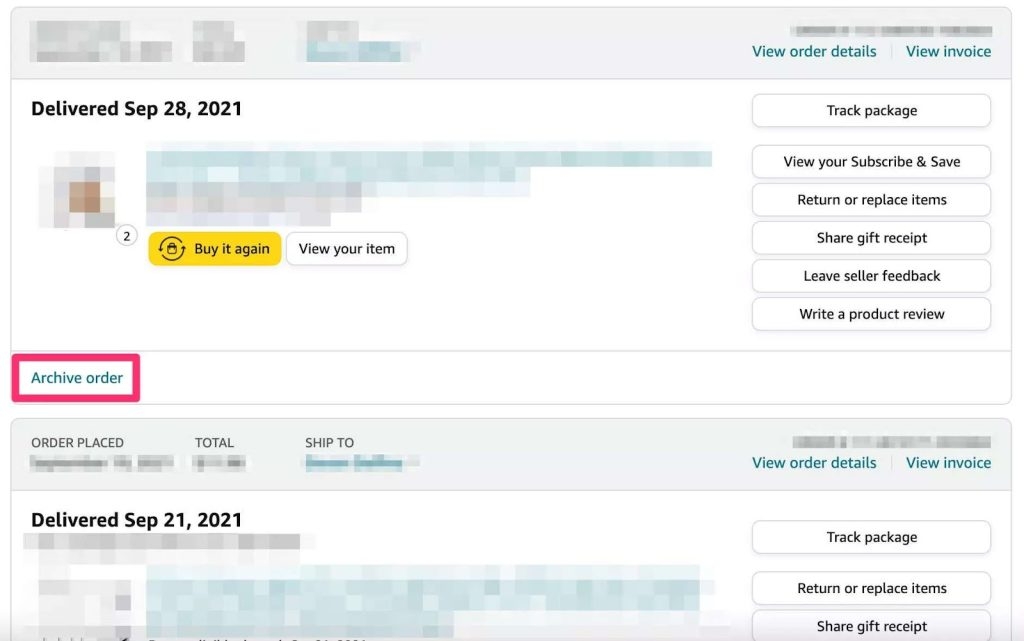
- You will now see a popup. To confirm, select "Archive Order" once more.
- In the Amazon order section, the product is finally archived.
How Can I Archive Orders from Amazon on My Phone?
- First, use your mobile browser to access the amazon.com website.
- After selecting the sign-in page, enter your login information.
- In the browser window you have open on Amazon, request a "desktop website" version.
- Now, select "your orders" from the "Accounts and Lists" menu in the upper-right corner.
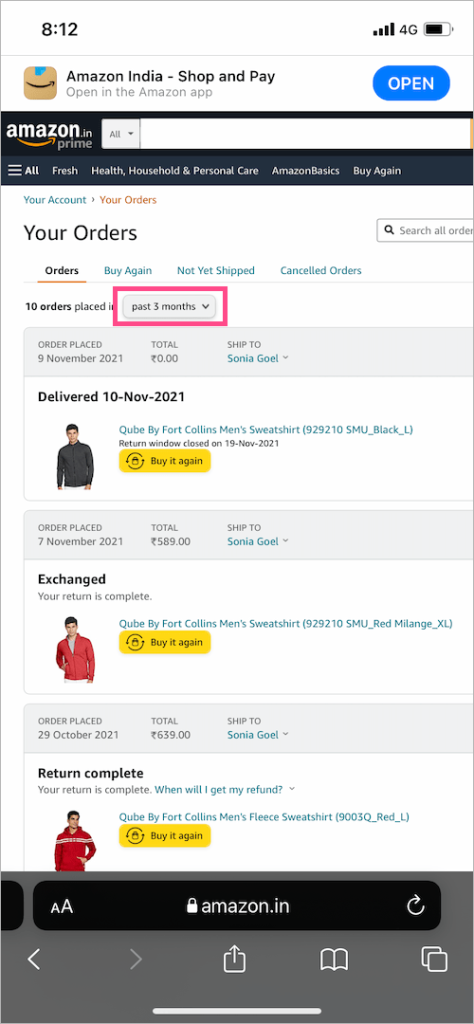
How Can I Archive Orders Using the Amazon App?
Since neither the iPhone nor Android support the option, it is not possible to archive the orders on the Amazon mobile application. Therefore, the only way to archive the orders on a mobile device is to access the Amazon website using Safari (for iOS users) or Chrome (for Android users).
How Can Orders on Amazon Mobile Be Unarchived?
You can return to the orders page and still unarchive the Amazon orders if you archived them using the previously mentioned procedures. You can now view the orders on the "Your Orders" page after a popup stating, "Your order has now been unarchived," appears.
How Can I Hide My Amazon Archived Orders?
Regretfully, orders placed on Amazon cannot be hidden. You can, however, remove your browsing history from Amazon. To do that, take the actions listed below:
- Go to Amazon's website and sign in.
- Next, select "edit your browsing history" from the "recently viewed" menu.
- Click the "Remove from view" option after selecting the item you wish to remove from your Amazon browsing history (as illustrated in the image below).
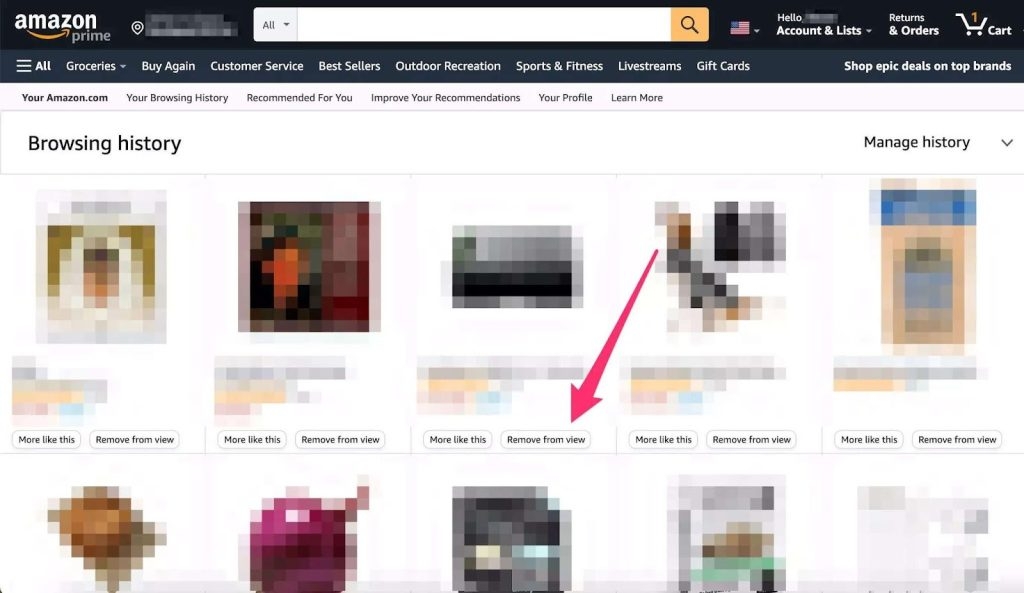
- You won't see the deleted orders when you reload the page.
Conclusion
You shouldn't give your loved ones access to your Amazon account if you want to surprise them. We advise you to take the above actions to preserve the surprise and archive the order you placed for your special someone in the event that the account is shared.

