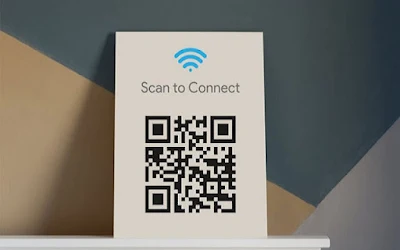Passwords are no longer required! Using a QR code, this website allows you to quickly connect to networks without a password
It can be challenging for a group of users to remember the Wi-Fi password and enter it each time on some new phones that you may have recently bought and wish to connect to the Internet, especially if it is lengthy. Additionally, we might not want to give a friend the password when he comes to us and needs to connect to the Internet. As a result, this post will teach you about a new and helpful service that lets you connect to the network without having to enter your password. But how?
We will use the qifi.org website, which we will only require once, as our method. After you enter the security details for your network, this website will send you a QR code. To generate a QR code, as shown in the image, you must first access the website, then input your network name, encryption type, and password. Finally, click Generate.
This code will allow you to save the website as a PNG image. You can then save this image and use one of the QR code reading apps (I have included one at the bottom of this post) to connect to the network on a different device.
Once the app is installed, you can scan the code in the saved image, and the network will connect automatically without you having to enter the password. You can also use this method when a friend visits your home and you do not want to give him the password; all he needs to do is download the app on his phone, scan the code of the saved image, and connect to the network without knowing the password.
Website link: qifi
Application link: Barcode Scanner