The Top Ten UX Designer Tools for User Testing
Did you know that 88% of consumers are less likely to return after an unpleasant experience? This is why user testing is crucial for design success.
User testing puts real people at the center of your design process, giving you the insights you need to develop products that delight and engage. From detecting usability faults to discovering techniques to boost enjoyment and conversions, it all boils down to better knowing your consumers and designing with them in mind.
In this piece, we'll look at the finest user testing tools, making it easier than ever to get feedback, generate ideas, and build experiences that your customers will like. Ready to get started? Let's go!
What Makes a Great User Testing Tool?
The right user testing tool may be a game changer, but how do you find one that works? Here is something to remember:
User-Friendly Interface: Nobody wants to spend hours figuring out how a tool works. Simplicity is key.
Screen recordings, heatmaps, and A/B testing are all examples of strong tools that may help you discover those valuable morsels of insight.
Budget-Friendly Options: Whether you're a budding entrepreneur or a thriving firm, a tool should be reasonable without sacrificing quality.
A great solution adapts to your team's requirements, handling larger projects and more complex testing as they develop.
Smooth Integration: It's all about flow; tools that work flawlessly with your design process save you time and effort.
A quality testing tool is more than just a "nice to have"; it is the foundation for creating designs that your consumers will value.
The Top User Testing Tools for UX Designers
1. UserTesting
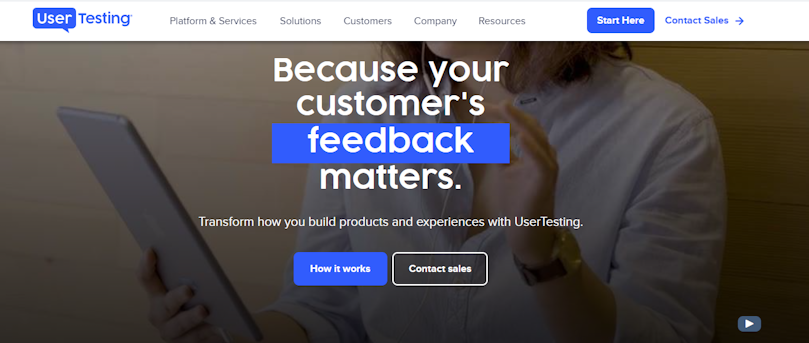
Want to know what your users are thinking right now? UserTesting enables you to do just that. This amazing tool connects you with actual people who want to provide honest and practical feedback on your digital products. Whether you're testing a website, app, or prototype, UserTesting lets you see how users interact with your design and where they get stuck.
Key Features:
Massive Tester Pool: Get access to a varied collection of people from different backgrounds and industries who are ready to test your product.
Flexible Testing: You may run moderated or unmoderated tests at any time to match your requirements.
Instant Feedback: Get rapid, actionable data that can be utilized to make real-time improvements.
Advanced Analytics: Use heatmaps, click tracking, and sentiment analysis to better understand how customers engage with your product.
Task-Based Testing: Assign specific tasks and track how users complete them to find pain points and possibilities.
Pricing:
UserTesting offers flexible custom pricing.
2. Lookback
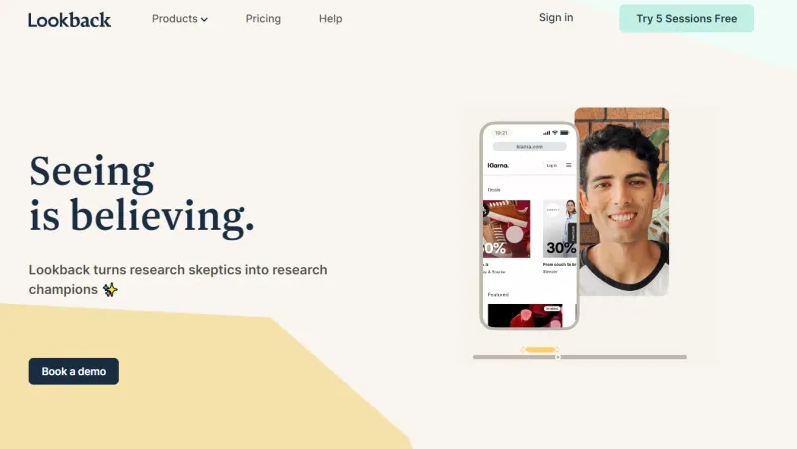
Lookback is all about making user research simple and enjoyable. Lookback is a function that helps you engage with your customers on a more personal level. It enables both live, in-the-moment sessions and self-paced recordings, giving you an intimate, unfiltered view of how customers engage with your product.
Whether you're conducting a moderated interview or reviewing passive recordings, Lookback makes it easy to track user activity in real time.
Key Features:
Live Interviews and Feedback: Hold real-time monitored sessions in which you may interact with users as they use your product.
In-App Recordings: Users may record their session anytime they wish, providing insights without the need to schedule.
Intuitive Dashboard: Gather and tag your user insights in one place for easy analysis later.
Remarks: As you observe customers utilizing your product, you may make comments and notes.
Multi-Platform Testing: Run tests on many platforms, such as desktop, tablet, and mobile, to provide a full understanding of the user experience.
Pricing:
Lookback's basic plan is $25 per month (paid annually).
3. Userlytics
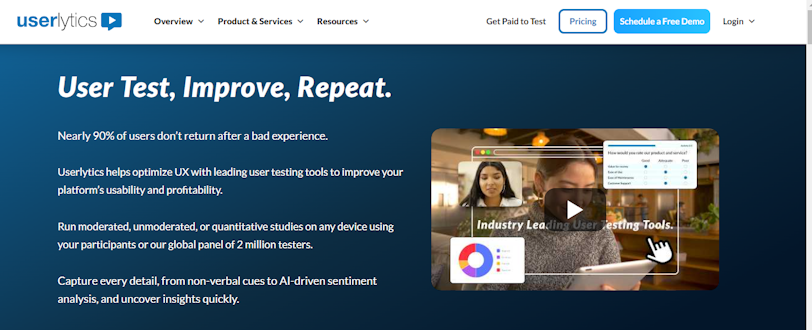
Another comprehensive user testing tool, Userlytics, enables businesses to conduct moderated and unmoderated usability tests on websites, mobile applications, and prototypes.
Userlytics' global panel of over 2 million people delivers comprehensive demographic data to help improve user experience and product performance.
Key Features:
Global Participant Panel: Gain access to a diverse group of over 2 million people from more than 150 countries.
Moderated and unmoderated testing: The ability to conduct live sessions or asynchronous tests to meet a wide range of research objectives.
Cross-Platform Testing: Evaluate user interactions on websites, mobile apps, and prototypes to provide a consistent experience across all platforms.
Advanced Analytics: Use AI-powered sentiment analysis, video analysis tools, and the System Usability Scale (SUS) to derive useful insights from user input.
Customizable Studies: Use branching logic, surveys, and accessibility assessments to obtain thorough data.
Pricing:
Userlytics offers a premium service that starts at $99 per session.
4. Crazy Egg

Crazy Egg is a powerful yet user-friendly tool for analyzing how visitors interact with your website. It provides a visual picture of user activity using heatmaps, session logs, and A/B tests.
Crazy Egg detects where users are clicking, scrolling, and spending the most time, enabling data-driven design decisions. So it's great for teams looking to improve website design and user flow.
Key Features:
Heatmaps: Visualize clicks, scrolling, and mouse movements to see how users interact with your website.
Session recordings: View actual user sessions to have a better understanding of their behavior and identify problem areas.
A/B Testing: Compare different versions of your website to see which design or content performs best.
User Surveys: Create customizable surveys to receive direct feedback from visitors.
Conversion Funnels: Track user movement via your conversion funnels to identify drop-off points.
Pricing:
Crazy Egg offers options starting at $99 per month for their basic plan.
5. UXtweak
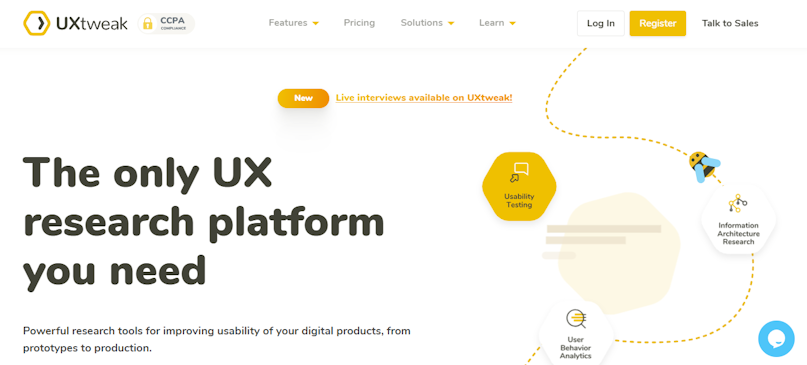
UXtweak is a comprehensive user research platform that streamlines usability testing and includes robust tools for both beginners and professional researchers. UXtweak, which includes tools such as task-based testing, heatmaps, session recordings, and more, is great for teams looking to enhance user experiences through rigorous testing and feedback collecting.
Key features:
Task-based Usability Testing: Create activities for users to complete and track their success rates to easily detect usability issues.
Heatmaps show where visitors click, scroll, and focus, allowing you to better analyze their behavior on your website or app.
Session Recordings: Record and monitor real-world interactions with your website or prototype to see behavior in action.
User Journey Analysis: Follow the movement of users across several screens and pages to discover possible friction spots.
Unmoderated Remote Testing: Run tests with actual users remotely, saving time and money while gaining useful insights.
Integration with Prototyping Tools: Use popular tools like Figma and InVision to swiftly test prototypes.
Pricing:
UXtweak provides a free plan, with subscription alternatives beginning at €49 per month.
6. UserZoom
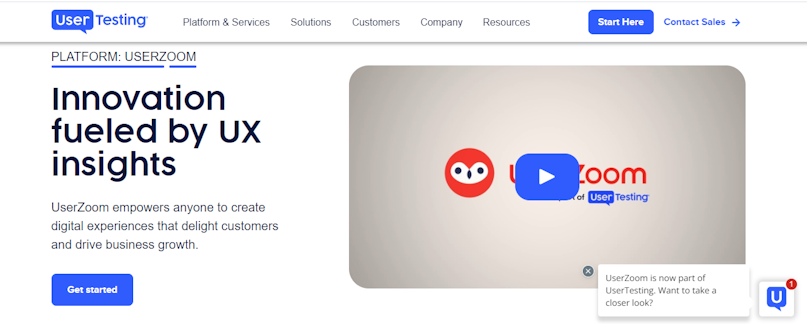
UserZoom's platform is designed for businesses that want to improve user experience across websites, mobile apps, and prototypes using video-based research.
Its goal is to assist businesses in optimizing their digital goods by conducting extensive usability testing and gathering user input. The platform includes a variety of tools for conducting moderated and unmoderated research, such as surveys, usability testing, and card-sorting activities.
Key features:
Usability Testing: Use both moderated and unmoderated usability testing to assess user interactions with digital goods.
Surveys and questionnaires: Create and distribute surveys to solicit qualitative and quantitative feedback from your target audience.
Card Sorting and Tree Testing: Evaluate information architecture by allowing users to sort material, hence optimizing navigation and structure.
Remote Testing: Remote testing for websites, mobile applications, and prototypes allows you to get input from consumers all around the world.
Advanced Analytics: Analyze user activity using thorough reporting and analytics to provide actionable insights for improvement.
Participant Sourcing: Draw from a big, diversified pool of test participants to guarantee meaningful and representative input.
Pricing:
UserZoom provides customized pricing based on the size of your company and unique requirements.
7. UsabilityHub
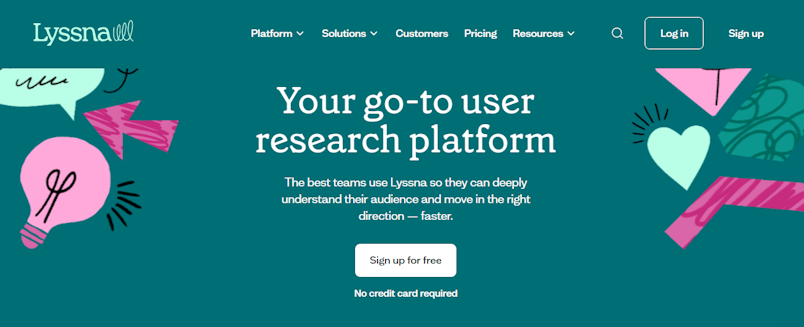
Whether you're testing a landing page, a new app interface, or an advertisement, UsabilityHub can help you learn how customers interact with your product in real-world scenarios. It is especially famous for its simple and straightforward interface, which makes it suitable for both rookie and professional designers.
UsabilityHub is a go-to tool for people trying to enhance their digital experience, since it can conduct a variety of tests such as preference testing, click tests, and five-second tests.
Key features:
Click Testing: Allow people to click on components in your design to determine what captures their attention or confuses them.
Five-Second Test: Show people your design for only five seconds to determine their first impressions and whether or not they get your message.
Preference Testing: Compare alternative product designs or versions to find which one appeals to your target audience the most.
Surveys and questionnaires: Gather qualitative input to better understand the reasons behind consumers' behaviors or preferences.
Participant Panel: Use a pre-screened group of testers to ensure you're obtaining high-quality, relevant feedback from the correct people.
Real-Time Test Results: As your tests run, you will receive rapid feedback, allowing you to make faster decisions.
Advanced Reporting: Dive into extensive metrics and gain clear visual insights to help you iterate your designs more efficiently.
Pricing:
UsabilityHub provides a free plan with minimal testing. Paid subscriptions start at $75 per month for more features and testing.
8. Maze
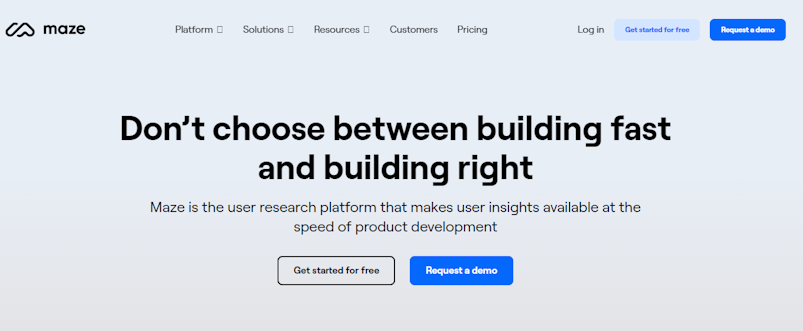
Maze, one of our most popular names, is a robust user testing tool that lets you test interactive prototypes with actual people. It works perfectly with design tools such as Figma, Sketch, and InVision, making it ideal for designers looking to get meaningful input before moving on to the production stage.
Maze enables teams to uncover customer pain spots early on and iterate faster, resulting in a final product that is more aligned with user wants and expectations.
Key features:
Interactive Prototype Testing: Test clickable prototypes with users to get important input.
Heatmaps and click tracking provide visual insights into how consumers interact with your design components.
Task-based testing involves creating bespoke tasks for users to accomplish, replicating real-world settings.
User Segmentation: Filter and segment participants to gain more detailed insights.
Integration with Design Tools: Connect to Figma, Sketch, and InVision for a smooth testing experience.
Usability Metrics: Monitor completion rates, time on task, and other essential metrics to determine the efficacy of your design.
Pricing:
Maze provides a free plan with limited capabilities. Paid options that include more sophisticated capabilities begin at $99 per month.
9. Userbrain
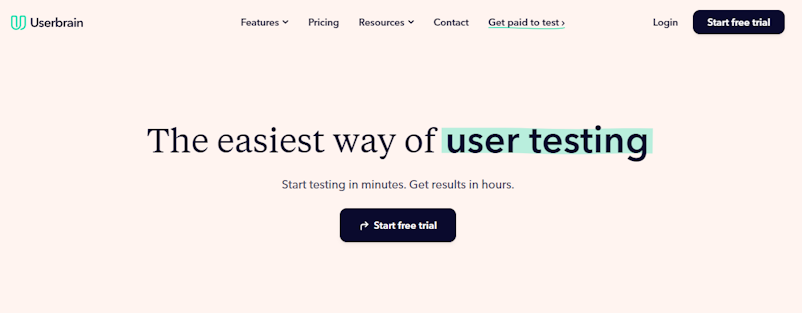
Userbrain is a user testing tool that incorporates real-world feedback directly into your design process. It provides a unique blend of user-centric video sessions and actionable information to help you swiftly enhance your product. Userbrain allows you to monitor how people engage with your designs in real time, revealing usability flaws that you would otherwise overlook.
Whether you're testing a live site, a wireframe, or a prototype, Userbrain guarantees that your design decisions are based on real user experiences.
Key features:
Real-time video feedback: As users accomplish tasks on your design, you may gain a greater understanding of their experience, problems, and wants.
Targeted User Pool: To guarantee your input is relevant, filter users based on certain demographics such as age, gender, geography, and device usage.
Mobile and desktop testing ensures that your product operates effortlessly across platforms.
Customizable Tasks: Create test scenarios based on real-world use cases to gain thorough insights into usability difficulties.
Rapid Results: User feedback is supplied within hours, allowing you to make decisions quickly without affecting project timeframes.
Pricing:
Userbrain has multiple price levels, starting at $99 per month for five contributors.
10. UserBerry

The final tool is a powerful UX research platform that provides teams with actionable information at all stages of the product development lifecycle. UserBerry distinguishes itself with a broad set of research methodologies, smooth connections with common design tools, and superior analytic capabilities.
Key features:
Conduct a variety of research methods, including usability tests, card sorting, and surveys.
Advanced Insights: Use heatmaps, click tracking, and user flow analysis.
Effortless integration: Compatible with Figma and Adobe XD.
Global Participant Recruitment: Gain access to a verified group of test subjects.
Intuitive Data Visualization: Get clear insights with precise visual reporting.
Templates to Save Time: Pre-built templates allow you to begin testing faster.
Pricing: Provides a free tier, with premium subscriptions beginning at $67 per month.
Choosing the Right Tool for Your Needs.
Choosing the ideal user testing tool is not a one-size-fits-all decision; it is dependent on the project and goals. Here's how you narrow it down:
1. Team Size and Expertise
Small team? Choose basic, intuitive tools with minimum onboarding.
Larger teams? Look for powerful platforms that provide collaborative elements.
2. Budget constraints
Got a tight budget? Free or low-cost tools such as Maze or Lookback can work miracles.
Larger budget? Consider premium solutions such as UserTesting for more in-depth information.
3. Project Goals and Complexity
Testing a prototype? Your go-to tools include A/B testing and heatmaps.
Need detailed feedback? Look for platforms that provide live or moderated sessions.
4. Scenarios to Address
Remote Testing: Tools such as UsabilityHub are ideal for providing asynchronous feedback.
Mobile Usability: Platforms such as UXCam specialize in mobile app interactions.
Moderated vs. Unmoderated: Determine if you require real-time interactions or self-guided tasks for users.
The objective is to match your tool to your individual requirements, ensuring that it streamlines your workflow and provides useful insights.
Best Practices in User Testing
User testing may provide significant insights, but it takes a deliberate strategy. Here's how to make the best of it:
Tips for Running Effective User Tests
1. Define clear goals.
Which questions do you want answered? Concentrate on certain user habits or pain areas.
2. Choose the right participants.
Target your ideal consumers to obtain accurate, actionable feedback.
Pro tip: Don't rely only on friends or coworkers; they may not accurately reflect your target demographic.
3. Keep tasks simple.
Create short, realistic activities that reflect genuine user circumstances.
The example is, "Find and add a product to your cart," contrary to "Explore the website."
4. Test early and often.
Prototype testing helps to identify problems early on. Revisit testing after major changes to guarantee continuous improvement.
5. Encourage honest feedback.
Create a secure, judgment-free environment for people to voice their opinions. Emphasize that you are testing the design, not their abilities.
Common Pitfalls to Avoid
1. Skipping Preparation.
A poorly prepared workshop wastes time and causes confusion among participants. Prepare test scripts and run your tools beforehand.
2. Overloading Participants
Avoid assigning too many jobs at once, as this overwhelms users and skews outcomes.
3. Ignoring Context.
To capture actual behavior, put consumers through tests in realistic circumstances.
4. Focusing solely on metrics
Numbers are crucial, but qualitative insights add depth and perspective.
5. Neglecting Follow-up
Summarize your findings and take action—testing without implementation does not provide outcomes.
When done correctly, user testing enables you to identify gaps, confirm decisions, and build ideas that actually resonate.
Conclusion
User testing is the foundation for developing excellent user experiences. By identifying usability difficulties, gaining real-world insights, and confirming design decisions, the appropriate tools enable teams to create products that actually engage with people.
The tools we've looked at have a wide range of capabilities, whether you're fine-tuning a prototype, performing extensive research, or testing at scale. Investing in these technologies ensures your users' contentment, and eventually, your success.
So, take the jump! Investigate the recommended tools, incorporate them into your workflow, and improve your designs to provide experiences that consumers like and trust.

