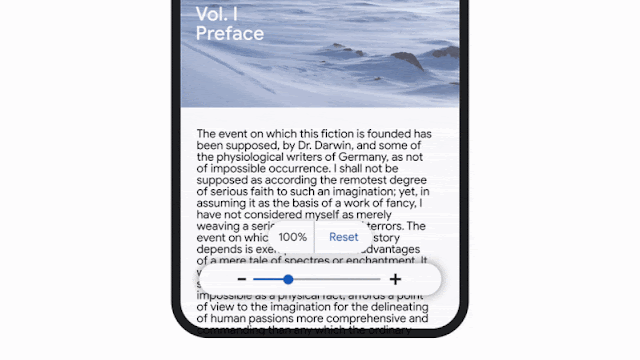You can now zoom in on just text in Chrome on Android without the page getting blurry.
Google has recently added a number of features that you'll love, although we already have a plethora of options when it comes to using browsers like Chrome on Android to browse the internet on our phones.
Unexpectedly, the latest update to Chrome for Android lets you use the scroll bar to enlarge text without changing the appearance of the page you're browsing.
These days, if you pinch out to zoom in on a page, everything is enlarged, which can make it hard to see.
You'll be able to zoom in on text only with this new feature. You can adjust it to your preferences by going to the three-dot menu in the top-right corner of Chrome.
Chrome on Android will soon get additional features, such as an optical character recognition tool that will automatically identify scanned PDFs on your desktop, allowing you to use a screen reader and copy, search, and highlight text.
Additionally, they're expanding Gemini's compatibility with TalkBack on Android, a screen reader that recognizes and describes images using artificial intelligence. You'll be able to ask more questions about images using the new TalkBack feature.
Expressive Captions, the latest addition to Chrome, uses artificial intelligence to record what a person is saying and how they are saying it. This feature provides real-time captions for any text that contains audio in most mobile apps.
However, this latest feature is now only available in English on Android 15 and later devices in the US, UK, Canada, and Australia.